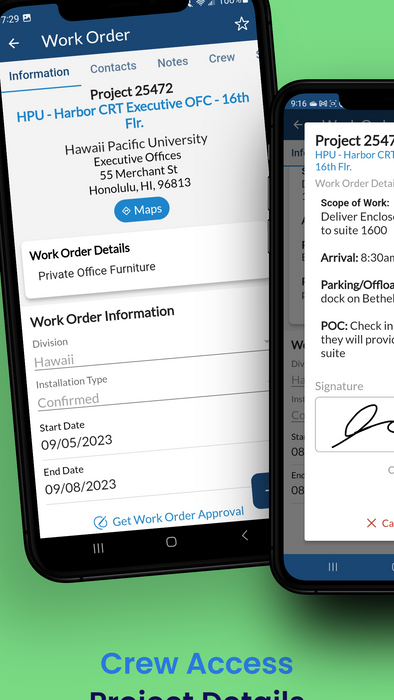Applications
_gif.gif)
Unified Ecosystem
All mobile apps seamlessly connect with the e-manage|ONE
Dealer Business Operating System (DBOS), ensuring real-time data, centralized communication, and complete visibility across your operation.

One Suite. Unlimited Mobility.
Whether you're managing projects, tracking labor, collaborating with subcontractors, or engaging clients, the e-manageONE mobile suite gives your team the power to act — in real time.
Mobile Suite
From Installers and PMs, to Customers and Partners, e-manage|ONE Mobile Apps
keep everyone connected, informed, and on task — wherever work takes them.
Explore The Apps

GO App

Crew App

Partner App

Customer App

Kiosk
.png)
API

Crew App
Precision in the Field. Accountability Made Easy.
quip your installers with the tools they need to stay on task, document progress, and report issues — all from their phones or tablets.
Time Clock with Project Assignment
Clock in/out and select the project being worked on. Time is automatically tracked for job costing.
GPS-Stamped Clock In
Ensure accountability with GPS-stamped time logs and optional photo-on-clock-in.
Daily Progress Reports
Capture and submit progress updates with photos and notes.
View Project Schedule
Installers can see what’s scheduled and prepare for upcoming tasks.
Punch List Management
Create, update, and complete punch list items directly from the field.
Offline Capabilities
Work without interruption in low-signal areas. Everything syncs once a connection is restored.
How It Works with e-manageONE
e-manageONE Crew connects your field teams to the full power of your DBOS, allowing real-time updates and time tracking that feed directly into your operations, job costing, and reporting tools.
Real-World Use Case
Your install team arrives at the job site and clocks in using the Crew app. Throughout the day, they log time to the project, submit punch items with photos, and provide a quick progress summary that’s visible to the PM and customer service team.
| FAQS
-
Track labor with accuracy
-
Reduce errors in project timelines
-
Strengthen communication between office and field
-
Increase accountability and jobsite visibility
-
Simplify daily reporting
-
Yes. Crew includes time clock features and integrates with e-manageONE for accurate job costing and payroll support.
No, their existing credentials can be used with permissions managed by your admin.
Yes, it’s optimized for both iOS and Android smartphones and tablets.
Track labor with accuracy.
Reduce errors in project timelines.
Strengthen communication between office and field.
Increase accountability and jobsite visibility.